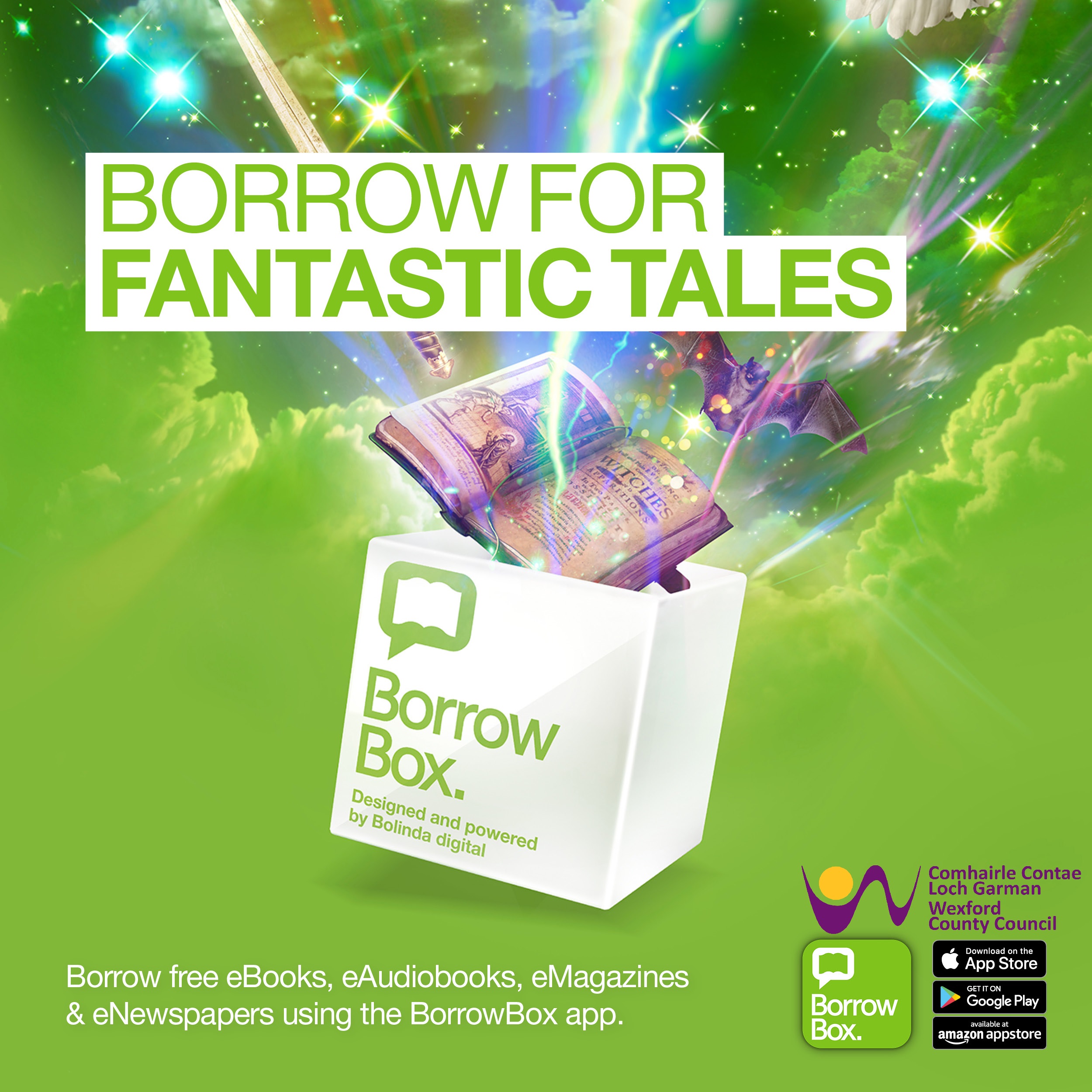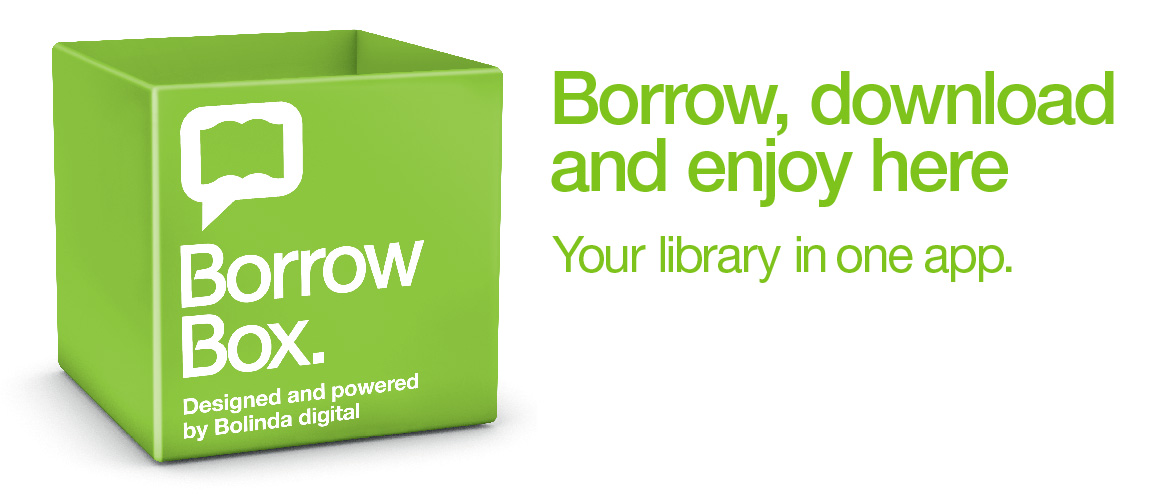BorrowBox - What is it and how do I get it?
A large selection of bestsellers, new releases and more for download as eBooks and eAudiobooks.
Download the BorrowBox App from the AppStore, Google Play or Amazon or view the BorrowBox website here
Available for
- Any Smartphone or Tablet (Apple, Android or Kindle Fire)
- e-Readers that can read the EPUB file format
- PCs and Macs
What do I need?
All you need is your library membership card, PIN and an email address!
How to download eBooks onto a Kobo device:
1. Install Adobe Digital Editions to your PC/Laptop. It is free to install and acts as a library on your desktop. Adobe Digital Editions can be downloaded here: https://www.adobe.com/uk/solutions/ebook/digital-editions/download.html
2. Login to your library's BorrowBox website and download your chosen eBook. The eBook will immediately appear in the Adobe library.
3. Pair your Kobo reader to your PC or laptop and load the eBook files to the device. You can get further information about Kobo and ADE here: https://www.kobo.com/help/en-US/article/3501/using-adobe-digital-editio…
If you are having difficulty with one of the following, you will need to contact your library for support:
• Require a Library barcode and PIN for access to BorrowBox
• Forgotten your login details
• Unable to access your BorrowBox account and received one the following error messages - Incorrect Login, Account Expired, Loan Privileges Denied
If none of the above apply and you still need assistance, please supply the following information to Borrow Box Support: Bolinda Digital Support Support@bolindadigital.com
• Which library you are a member of
• Your library Barcode and PIN
• The device you use to access BorrowBox.
If you are under the age of 18, you must review the Bolinda Digital terms and conditions at the link with your parent or guardian, to ensure that you and your parent or guardian understand both your and their legal obligations. Parents or guardians are responsible for their children’s digital content selections.
Read Bolinda Digital Terms and Conditions
Read the Bolinda Digital Privacy Policy.